How MDM Increases Productivity And Lower Costs?
Boosting Efficiency and Reducing Expenses: How Mobile Device Management (MDM) Increases Productivity and Lowers Costs

Discover how MDM solutions can help you effortlessly secure, monitor, and manage your organization's mobile devices for ultimate productivity
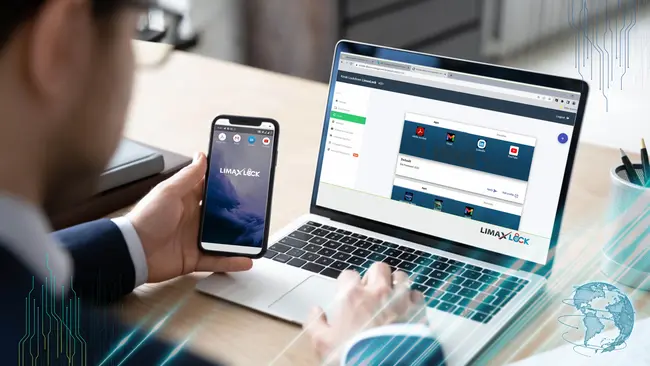
In recent years the use of mobile devices increases exponentially. Even at the workplace, employees bringing their smartphones. The mobile devices will provide more flexibility to employees, it will improve the communication speed, helps in enriching the workflow by extending the business processes which will lead to a competitive edge environment in the corporate world. It allows the sharing of resources in a faster and more collaborative way so that employees can take quick decisions and complete the task within the deadline. The portability features facilitates better customer services which will lead to generating more revenue, and it will enrich the organization's image and gave an edge over other competitors. An employer also allows and appreciates it because of its professional usage, increased efficiency, and productivity. Unfortunately, this trend has given birth to different problems in aspects of security, privacy, spoofing, stealing of data, malware attacks, bypassing access control, miss usage. By stealing the time from the paid working hours, employees can be active on social media platforms, might visit a rogue website, or can perform a personal task which will badly affect the throughput of the organization. As employees having different kinds of devices with different operating systems, an organization will need to face challenges in supporting all multiple device models. As mobile devices contain personal information it will become more complex to handle. All these problems can be effectively solved by adapting the LimaxLock Mobile Device Management (MDM)
LimaxLock Mobile Device Management (MDM) is a type of security software that allows organizations to manage and secure mobile devices such as smartphones, tablets. LimaxLock MDM solutions enable administrators to control and monitor devices, enforce security policies, and distribute applications and content. This technology is particularly useful for companies that need to manage a large fleet of mobile devices and ensure their security and compliance.
LimaxLock MDM is software whose aim is to monitor the mobile devices within an organization. Every organization has to keep a close eye on the devices used by their employees while working on the premises of an organization irrespective of whether it is company-owned or personal devices (BYOD). LimaxLock MDM is becoming an important aspect of Enterprise Mobility Management, Android for Work, and Endpoint Management. IT Administrators can use these tools to remotely control the entire access of the employee’s devices and protect the enterprise from threats. It will not only optimize the device proper usage but also can be used for basic to advanced typed configurations along with security settings. LimaxLock MDM software suitable for mobile phones with different hardware configurations as well as a different operating system.
LimaxLock MDM tools work on two key elements first is MDM server residing in a data center and another is the MDM agent which resides on a mobile device. IT Administer has to configure a new policy on the server management console when there is a need to add a new device to a corporate network. These processes just require a few clicks and a new device with enabled MDM is ready. The server will apply changes to the MDM agent. LimaxLock MDM server agent can deploy, configure, control, and manage the websites, applications according to changed policies through allowed external applications and devices built-in API’s.
LimaxLock MDM platform will enable the companies to protect data and other resources through device-level policies. It will provide all necessary features like device management, access of allowed applications and websites, single/multi-app mode, Kiosk browser, locking and unlocking of the device remotely, registration and authentic enrolment, application management, settings with a user restricted access, Enterprise App Store, location tracking, other permission access like Wi-Fi, overlay permission and Android For Work (afw). Mobile Application Management which is a part of LimaxLock MDM will facilitate the Administrators to select, deploy, configure, remove, update the external usable applications, websites on the MDM agent and also monitor the individual app usage which is either installed on companies' own devices or personal own devices used by employees. This central application selection policy will make the management of devices much easier which are connected to the corporate network. The Administrators can view the real-time monitoring details of individual employees without even refreshing the page and even lock/unlock any end-user device remotely. This real-time auto data updating feature will take an additional edge in monitoring the devices.
MDM becomes an important aspect when your company’s employees using smartphones, connecting them to the corporate network while working. If your employee has access to files, resources, or any other sensitive information then it becomes essential to go with LimaxLock MDM software tools. Through LimaxLock MDM employers can select the applications/websites from Enterprise App Store or play store and install them remotely on employees’ phones without any permission from local devices. There is a single/multi-mode application facility available. Admin has the power to choose which application can be visible on the employee screen and which have indirect access through other applications. Employees can’t install any application by own. All end-user phones and app usage information are visible to admin in detail. It has a facility to add multiple admin accounts as well. Without MDM, organizations need to face a lot of security issues if any single lost device has access to confidential information. If private/confidential information is misused then the organization may need to pay costly fees and lawsuits related to compliance violations
While choosing MDM software considers the following options to distinguish
The following is the list of some of the essential features that anyone could look for while adapting the MDM for their organization.
There are main four phases in the LimaxLock Mobile Device Management Life Cycle
The first step in LimaxLock MDM is the device enrolment. Registration of a device is mandatory for allowing authorized device access within an organization. Device enrolment has two key factors. The first is the Configuration part and the second involves actual onboarding on an end-user device. Enrolment can be done depending upon a suitable use case scenario. IT department has a choice to make onboarding and configuration before or after user assignment devices.
This is the most decisive phase among all. The end-user has no need to worry about configuration settings, allowed application list, and other deployments.
IT Admin can do set up everything for all end-users remotely. The managing phase focusing on admin facilitates the following.
Deploying configurations, such as corporate network accessibility to enrolled devices.
Making essential websites, applications, and data resources available to end-user.
Choosing a single/multi-application mode
Enabling security restrictions and granting the required permissions remotely.
Disabling all distractive applications access points.
Configuring data loss and prevention policies.
Monitoring is a contiguous ongoing process throughout the life cycle. The controlling and monitoring of all end user’s actions can be done remotely. IT admin can set the compliance setting for enrolled devices depending upon the organizational need which could vary from one organization to another
The final phase is to secure the data of all enrolled devices. The data are available in the form of reports in the LimaxLock MDM management console. These reports will give a brief description of all enrolled devices and their compliance status. The monitoring of the individual end-user and judging the performance parameter is possible. In an audit, this report information will play a vital role.
Monitor, Manage, and Secure Your Enterprise Devices with Ease - Android Device Management Made Simple!