Managing Android Devices with an All-in-One Centralized Unified Endpoint Management and Security Solution.
Ensure seamless control and robust security for your Android fleet.
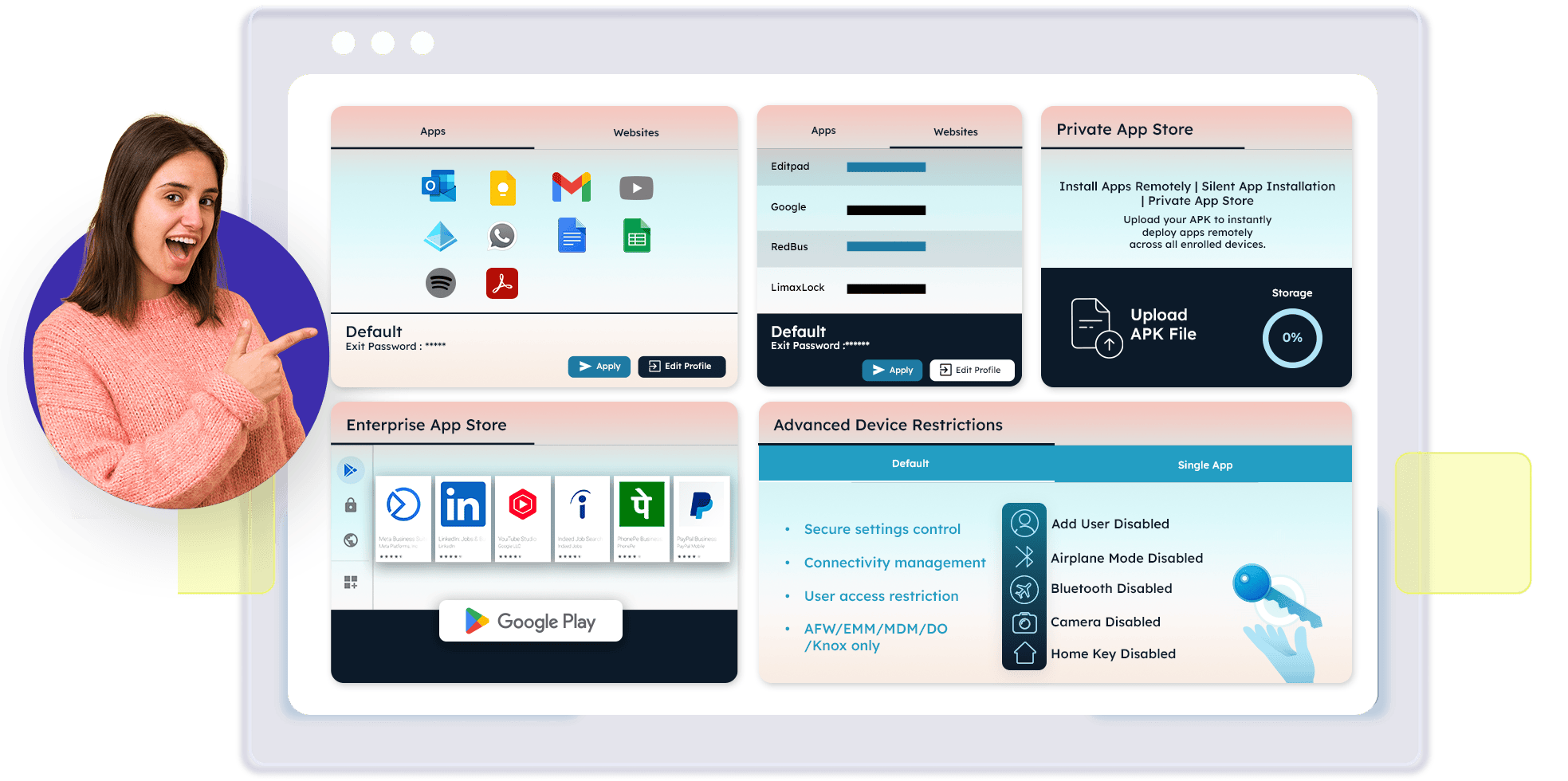









LimaxLock is an Official Google Partner that offers Enterprise Mobility Management solutions
By leveraging the power of LimaxLock cloud-based EMM platform, businesses can better manage android devices, secure their corporate data and streamline various IT processes
MDM Features
Manage every Android device in your organization with confidence. From powerful security policies to instant remote actions, our MDM solution keeps corporate data protected, devices compliant, and teams productive—without adding complexity.
Secure devices instantly from anywhere. Lock or unlock them remotely, or wipe all data to prevent unauthorized access in case of loss or theft.
Control exactly which apps can be installed or run. Approve only trusted apps and block the rest to ensure productivity and security.
Deploy and configure multiple devices in minutes. Use QR codes or automated setup to make enrollment quick, seamless, and error-free.
Prevent devices from being reset and reused without authorization. Keep corporate devices secure even if they’re lost or stolen.
Block unauthorized file transfers, USB connections, and data sharing methods to prevent leaks and maintain compliance.
Disable screen capture and screen recording to protect sensitive information from being copied or shared.
Track which apps are being used, for how long, and how often. Identify unapproved or distracting apps to keep teams focused.
View device locations in real time and set virtual boundaries. Receive alerts when devices enter or leave designated zones.
Personalize devices with your company logo, wallpapers, and theme to create a consistent corporate identity.
Kiosk mode typically runs a single app or few selected applications, and users are prevented from accessing any features or functions on the device outside of the LimaxLock.
As an administrator, you can help protect corporate data on users personal mobile devices and on your organization's company-owned devices by remotely locking or wiping stolen devices.
LimaxLock allows you to customize the locked homepage, Incorporate your organization's logo into banners. Alter the look and feel of your account to match your corporate branding and have.
The Web Administration Dashboard is a centralized mobile device management tool. Designed to work in conjunction with LimaxLock android app. Providing IT admins with comprehensive solutions for organizations to manage their Android device fleets.
Samsung KNOX Advanced Restrictions feature in LimaxLock for advanced security, customization and management. If you want more control over access to your enrolled devices, You can restrict device features like Airplane Mode, Whether rebooting the device into safe boot is disabled, disable power button on android and many more advanced restrictions
Installing apps silently.
IT admins can silently install allowed applications with no user intervention. To limit app access to your Android devices, create a profile of whitelisted applications
Wi-Fi configuration allows users to Wi-Fi control on the LimaxLock home screen and connect the device to different WiFi networks. Limaxlock allow admins to set a maximum or particular volume level so that whenever you hand over the device to someone, they won’t be able to change the volume with the hard keys

Fundamental MDM Features for New and Small Enterprises
$ 1.2 per device/month
#1 mobile device management app for deployments of company-owned android devices meant completely for work purposes. 14 days free trial provides you the opportunity to test all features. I tested almost all kiosk &
MDM apps available in play store and i can definitely say in my experience Limaxlock MDM is best app to manage and control your android
devices. We have used in our client’s school and he believe limaxlock managed tablets can transform the way children learn
Great kiosk app. Tried out the trial version for a client. Well design and easy to use. Customer support is very quick and very helpful. Will definitely use this for any future kiosk app
LimaxLock MDM solution allow IT administrators to configure, secure, monitor and manage mobile devices remotely over the air without ever having to physically access the device. This in turn ensures that corporate data remains safe and the enterprise is compliant with all applicable regulations.
LimaxLock is a tool designed for enterprises to secure mobile devices and tablets. LimaxLock creates a kiosk-style environment on Android devices, ensuring that only approved applications can be accessed and used.
LimaxLock Android Management is compatible with a wide range of devices running the Android operating system, including models from major manufacturers such as Samsung, LG, Google, Huawei, Lenovo, and others. Additionally, we provide access to Android Enterprise, a platform designed for the efficient management of Android-powered mobile devices in enterprise environments.
LimaxLock MDM is compatible with the majority of Android devices, supporting versions from Android 4.0 Ice Cream Sandwich to Android 14 Upside Down Cake.
Centralize all your device management tools: Devices, Applications, Data, Security, and beyond, all in one platform.

Limaxlock MDM (Mobile Device Management) is a comprehensive solution designed to help organizations manage and secure their mobile devices with automated enrollment, remote lock/wipe, and compliance enforcement.
Copyrights © 2025. All rights reserved by Mobilinear Systems Private Limited