Comprehensive Android Kiosk Solution.
Lockdown an Android Device to use as a Single-App or Multi-App Kiosk.

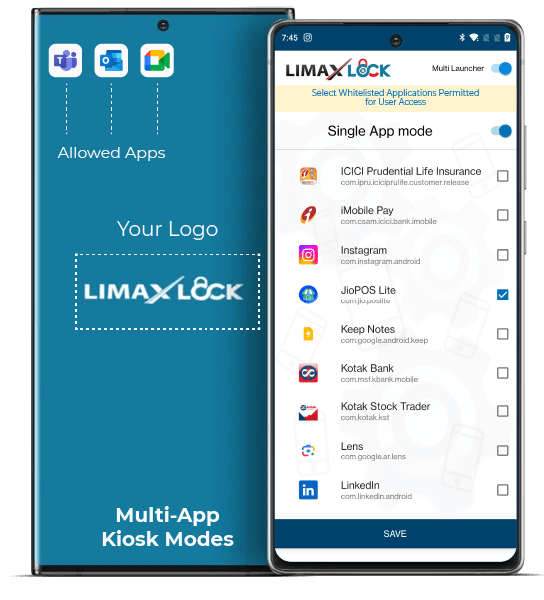
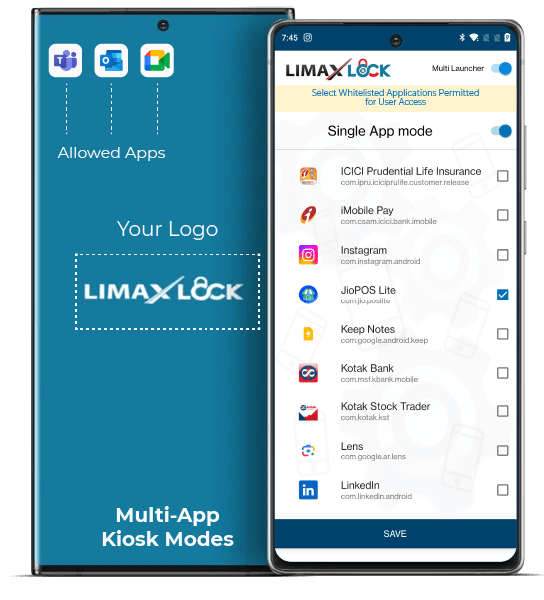
LimaxLock lets you easily convert any Android tablet or Smartphones into a secure, single-purpose kiosk. It comes with locked-down access, management, and apps. The platform supports kiosks for any purpose : retail, healthcare, education, hospitality across your entire fleet
Your IT admin can remotely configure the kiosk software and its settings. This includes – apps and even content.
Centralized dashboard to manage all the devices. It will help you to manage multiple devices at once.
Keep track of the data from your Android kiosks and optimize them based on insights.
Restrict user access along with functionality upon enabling the kiosk mode.
LimaxLock Android Kiosk Mode is the easiest way to convert any device into a mobile kiosk solution. Here are all the key features IT admins get from the Kiosk mode Android device.
This mode restricts the device to launch only one selected app. It will block all other apps along with content.
Multi-App Kiosk Mode is useful in scenarios where you need to restrict access to a specific set of applications on an Android device.
Scenarios where certain applications need to run discreetly in the background without being easily accessible to users.
Remotely manage mobile app installations on Android tablets in kiosk mode, including silent installation without user intervention.
Restrict user access to only whitelisted websites while blocking all others, ensuring a controlled and secure browsing experience
By requiring the original Google Account credentials, FRP adds an extra layer of security to Android devices deployed in kiosk mode.

LimaxLock enables locking down the Android device to only function in Kiosk mode. This prevents unwanted access and usage. Granular controls restrict functionality and access.

Easily customize your Android kiosks by remotely installing apps, widgets, and wallpapers without needing physical access. Publish content like images, videos, PDFs.
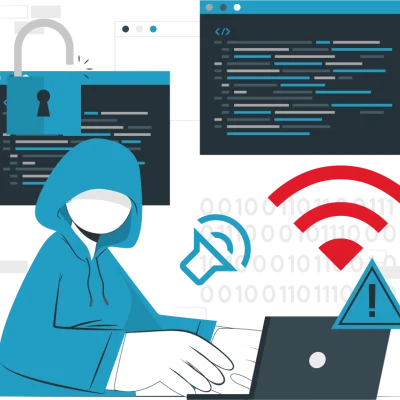
The management console makes it easy to customize configurations and settings across your entire kiosk fleet. Adjust display settings, set device profiles and security policies.

Apply precise restrictions on Android functions and features to lock down access and tailor to your specific kiosk usage. Disable unwanted device interactions.
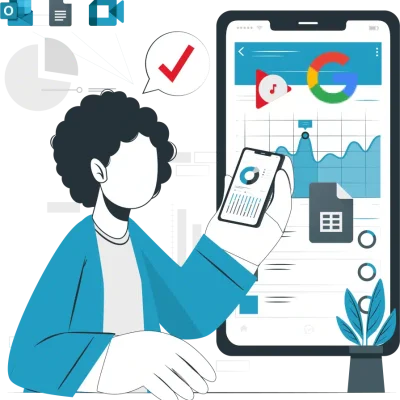
Configure rules to enable automated actions across your kiosk fleet for updates, security policies, apps, wallpapers and more. Streamline kiosk management.
All your kiosk mode lockdown tools in one place secure devices and prevent unauthorized access.
When there is an issue with the Kiosk Android app, there is no need to have physical access to it for troubleshooting. We provide remote management capabilities for quick and convenient troubleshooting. You can remotely access device settings, app configurations, and even system logs. Then you can identify issues in the Android kiosk application and diagnose them with ease.
Push out over-the-air updates to quickly patch bugs or deploy new apps without touching each device. Support multiple user profiles and remotely switch devices to different modes as needed for sharing or maintenance. With robust tools for remote support built directly into the management platform, teams can save significant time and costs associated with hardware repairs and on-site visits. LimaxLock allows you to sustain reliable kiosk uptime and rapidly respond to any issues from anywhere.

LimaxLock is an all-in-one unified endpoint management and security solution built specifically for Android devices. It allows businesses to easily configure and deploy Android devices into fully functional kiosks.With our centralized dashboard, you can remotely manage an unlimited number of Android devices across multiple locations—all from a single pane of glass. Easily customize kiosk settings, restrict functionality, deploy apps and media, monitor device vitals and analytics, and more.
Within minutes, your Android tablets or other devices can become secure, dedicated kiosks for retail point-of-sale, self-service banking, interactive signage, education, events, healthcare information, and countless other uses across your organization. We handle the platform—you focus on your kiosk.
All your kiosk mode lockdown tools in one place that secure devices and prevent unauthorized access.
Limaxlock MDM (Mobile Device Management) is a comprehensive solution designed to help organizations manage and secure their mobile devices with automated enrollment, remote lock/wipe, and compliance enforcement.
Copyrights © 2025. All rights reserved by Mobilinear Systems Private Limited